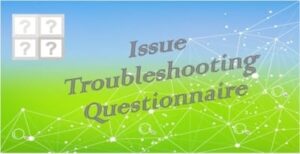A Complete Guide to Creating a Food Ordering Website (Guest Blog)
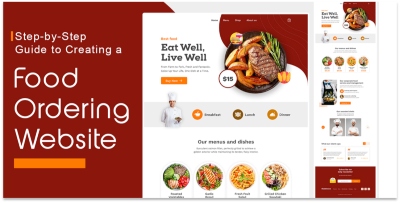
The online food delivery trend has brought delicacies to customers’ fingertips.
From Rasmalai to Alfredo pasta, people now don’t travel long distances or reserve tables to enjoy their favourite dishes.
They can order whatever they crave anytime and from anywhere they wish. Plus, contactless ordering and payment add a layer of safety in the post-pandemic era.
The convenience of ordering appetizing foods in just a few clicks lures customers to order more frequently. The craze of online food ordering is such that people now prefer ordering to visiting a restaurant, especially in bigger cities with traffic problems.
This post-pandemic online food delivery trend comes as a boon for restaurants. Restaurants get 75% of their orders from their own app or website. At the same time, online orders contribute to 33% of their revenue.
So, a food ordering website in 2024 is not a luxury but a necessity for restaurant owners to boost their revenue.
However, you cannot get up one day and build a food-ordering website. There are several factors that you need to consider, including the cost, development process, plugins, features, tech stack, and more. Plus, you will also want to build a website that’s user-friendly, responsive, secure and as appealing as the dishes on your menu.
An ideal food ordering website is one where it’s easy for the customers to explore the menu, order the dishes, pay, and track their order. To take things a notch higher, you can integrate AI features into your website for personalized recommendations, discounts, and rewards.
A well-built website converts into revenue, engages customers, retains loyal users, attracts new customers with rewards, and offers a quality customer experience. Restaurant website benefits don’t stop here. The pros are countless in today’s digital age.
This blog explains how to create a restaurant website in 2024. Also, outlines the features, cost and other factors that you must consider when building an online food ordering website.
Let’s get started.
How to Create a Food Ordering Website in 6 Simple Steps?
Here is a step-by-step process to build an online food ordering website.
Step 1: Decide what you need your food ordering website to contain
A food ordering website is the bridge between you and your customers. So, when you are not face-to-face with your customers, you must ensure that your website offers the same level of quality service to customers digitally.
The customer experience on a website depends on various factors. But the topmost factor is the convenience that your customers should have on your website. This convenience comes from the user-friendly UX and features you integrate into the website.
So, before starting the website development, decide what features and functionalities you want in your website. You should be clear about what you are offering to your customers.
Here are a few questions that will help you get started on your website requirements.
·Do you want to offer local pickup or home delivery?
·Do you want customers to select their date and time of order?
·Do you want UPI, internet banking, credit card, and COD payment options?
·Do you want to enable your customers to track order details?
·Will your customers have profiles to save addresses, favourite dishes and order history?
·Will you allow customers to book table reservations from the website?
·Will you take party and bulk orders from the website?
·Do you want to add driver tips and coupons at the checkout?
These questions will help you create a roadmap for your website. Also, when you dig deeper into these questions, you will find more such queries, which will assist you in having a clear view of your website.
Step 2: Pick the platform you want for your food delivery website
Once you decide what you want on your food ordering website, it’s time to select the right platform.
A restaurant website builder platform is a software service that equips you with tools to design and build a website. These platforms enable you to efficiently manage your website content, features, admin responsibilities and upgrades.
Nowadays, building a website has become hassle-free with in-built templates, drag-and-drop features, and AI elements. All you need to do is choose a template, and customize it as per your needs, and your website is ready in just a few clicks.
Some of the popular website builder platforms are WordPress, WooCommerce, Shopify, and Joomla.
Here are a few things that you should keep in mind while choosing a platform for your website.
·Choose a platform that’s easy to use, customizable, and set up.
·Get an open-source website where you can easily customize your website as and when required, at no extra cost.
·Go for a secure platform that deploys institutional-grade security protocols. This is important to keep your business and customers’ data secure and avoid cyber attacks.
·Choose a scalable platform that enables you to seamlessly scale your website as your restaurant business grows.
·Last but not least, compare the features and pricing of the top platforms and select the one that fits your needs and budget.
Once you get the platform, it’s time to pick up the domain name and hosting.
Step 3: Buy your website domain and hosting
Now you need to buy a domain name and hosting. You should be very careful about hosting services. It’s because the hosting provider you select will determine the performance and availability of your website.
A domain name is the address of your website. This is the name that customers will use to find your website. For example, Silver Spoon restaurant can have silverspoon.com as their domain name.
A hosting service is like a rented service for your website that enables you to store its files and data. This enables customers to access the website from anywhere.
There are a number of hosting providers in the US like Nexcess, GoDaddy, DreamHost, BlueHots, SiteGround, HostGator, Kinsta and Liquid Web.
You can easily find available domain names and register through these platforms. Plus, you can also get web hosting services from the same platform.
Once you register and pay for your domain and hosting services, you can finally set up your website.
Step 4: Set up your website
Now you can log in to your website, and add more features, sections, pages, and details as required to customize it.
The first time you log in you will be asked to enter details like your business address, product type, industry, and the number of products you are likely to display.
If you have managed hosting services for WordPress/WooCommerce, a platform like Nexcess will automatically set up the basics. This includes integrating your domain name and hosting with your WordPress website.
Step 5: Select your theme
Now you are all ready to select the theme of your website. Many platforms already have built-in templates for diverse niches so, you will find many visually attractive templates for the restaurant niche.
Please note that building a website from scratch is a time-consuming process. Luckily, the theme feature enables you to choose pre-built templates, sections and components to build your website.
When you have a template to work with, the website’s foundation is already laid. All you need to do is to refine it further.
Step 6: Pick your online ordering system plugin
As you are building a food ordering website not just a general website, you will need to integrate a food ordering plugin into your website.
A food ordering plugin enables you to add a dynamic ordering system to your website. It includes everything from menu display to order processing, payments, and delivery.
Depending on the features you want in your ordering system, you have plenty of plugin options to choose from. Some of the popular food ordering plugins are Orderable, Foodiv, RestroPress, Food Menu and Gloria Food.
Key Features of Online Food Ordering Website
Will you choose to order from a website that’s convenient to use or a complicated one?
We all know the answer to this one. Similarly, your customers should feel comfortable ordering from your website. And you can make this happen by adding advanced features to your website.
Here are some of the robust features that will enhance your customer experience.
Basic features for customers
·Profile: This enables your customers to create a profile using their email ID or phone number on the website. Profiles save all the customer details in one place and give you the opportunity to offer personalized services.
·Menu: The menu feature should have a relevant filter option for the customers to sort the dishes based on variety, cuisines, meal course, veg, non-veg and vegan options. Plus, your menu should have visually appealing photos of the dishes with crisp 1-2 line descriptions.
·CTA: The call to action button should always be “Add to cart” or “Order now”. This encourages customers to order the item instantly.
·Order screen: Your website should have a separate order screen where the items, quantity, price breakup, delivery fee, address, and coupons added should be clearly visible.
·Payments: You can choose to have multiple payment gateways like credit card, net banking, UPI and even cash on delivery (COD).
·Reviews & Ratings: This is an important feature that allows your customers to rate your service and share their experience. Positive reviews attract new customers to order from your restaurant.
·Chat & Contact: You can either have chat or call support for your customers to resolve their queries.
·Order notifications: Push notifications inform your customers about their order progress and other crucial updates like profile settings changes, offer announcements, and more.
·Order tracking: This feature enables customers to track the status of their orders. Customers can see whether their food is being prepared or the delivery partner is on his way to deliver the order.
Features for restaurant owners
·Menu management: This feature allows you to add, remove, or edit dishes, their price, and description from the website menu.
·Order screen: This is where you can see all customer orders in one place and track their status. You can see how much time is left for preparation, customer address, cooking instructions, payment mode and more.
·POS: An integrated POS system enables you to accept and track all modes of online payments on your website.
·Analytics dashboard: The dashboard gives you insight into your business functioning. It showcases important data like number of orders placed, website traffic, active profiles, bestseller dishes, ratings and reviews.
Features for delivery partners
·Profile creation: delivery partners can create their profile on the website to manage all deliveries and earnings in one place.
·Map & navigation: This feature enables the delivery partner to find the fastest route and deliver the order in time.
·Order screen: It displays the orders with address and customer instructions. The delivery person can accept or reject the order.
How Much Does it Cost to Develop an Online Food Ordering Website?
The cost of building an online food ordering system in the US can range from $15,000 to $30,000. However, if you are looking to build a more complex website with high-end features then the cost can go up to $150,000.
Please note that there are factors that affect the cost of food ordering website development. They are:
· Features: The complexity of features like delivery tracking, loyalty programs, and social media integration will influence the price.
· Development Team: Hiring in-house developers is typically more expensive than outsourcing to freelance developers or agencies. Rates can vary depending on location and experience.
· Design Complexity: A custom and unique design will cost more than a template-based website.
·Tech Stack: The programming languages and frameworks used for development can impact the cost.
To keep your development cost manageable, make a clear roadmap of basic requirements, start with an MVP, choose a clear tech stack and get quotes from multiple development agencies.
Conclusion
Your online food ordering website is the digital impression of your restaurant. Similar to your restaurant, you need to ensure that your website offers quality experience, hassle-free ordering, mind-blowingly attractive, secure and rewarding for your customers.
This is possible only when you choose the best food ordering system that lets you manage your restaurant like a pro. Food ordering systems like Foodiv streamline and manage everything from web and mobile ordering to delivery, point-of-sale, and inventory – all from a user-friendly platform.
Author Bio
Archana Inani is a Technical Content Writer at Foodiv, specializing in creating insightful and engaging content. With a passion for technology and food, Archana delivers valuable information to readers through her expertise and dedication.