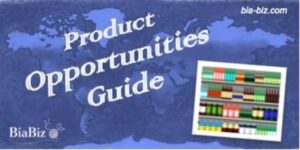Website and Social Media Tips for New Food Businesses
Business Name

When you are setting up a new business, or rebranding an existing one, make sure that the domain name is available by going to the website of any domain registry such as DreamHost, Name.com and Name Cheap. If available, purchase the domain name and set up accounts under your business name on all social media accounts such as Facebook, Instagram, Twitter, etc. even if you don’t plan on using them immediately. This prevents anyone else from using the name.
Images and Videos
Images and videos can quickly and clearly communicate your message. They can be used for marketing, your website, blog, brochures, social media posts and newsletters. It can take time to chose images that fit with your branding and messaging and many people struggle to find images that meet their needs.
If you know what images you need you can hire photographer, if this is beyond your budget, consider using stock photos. Check out our Food Start-up page for links to Royalty Free Stock Images.
You can also sign up to one of the many paid sites like Shutterstock.com or 123rf.com.
If you’re stuck for inspiration for images, type your keyword into Google and look at the Images tab to see what pops up. Even if it’s an image on a paid site like Shutterstock click on it and look at the keywords they’ve assigned to it. Then go back to a free stock photo site and search using those keywords.
Be aware of copyright laws. You can’t simply take a photo from Google images or another website and use it without permission. The easiest way to steer clear of any legal issues is to take your own photos, hire a photographer or use stock images.
You can search for images by picture orientation i.e. landscape or portrait. If you are using a photographer to take photos for your website, decide in advance where the pictures will be used and what orientation you need.
If you are putting images on your website make sure you optimize them for speed. Smush Image Compression and Optimization is a good option.
Editing photos
There are lots of sites that allow you to edit photos. Editing can be as simple as cropping the photo or as elaborate as layering different elements to create a more elaborate image or blending photos together to create a desired effect. Most of the sites provide templates which will help if you are stuck for layout inspiration. Some of my favourite sites for editing photos are: Befunky.com / Canva.com / PicMonkey.com / Pixelmator app for iPad / Shutterstock Editor.
Once you’ve purchased stock photos, here’s a handy tutorial which shows you how to maximize your investment with ideas for styling stock photos: https://www.youtube.com/watch?v=aYSvj60-q4w.
When re-sizing photos make sure you size them proportionately so that the ratio of the original picture remains and the picture doesn’t become distorted.
Creating videos
Spend time on video planning, create a storyboard, decide on the messaging, decide on the story you want to tell.
If you are adding text to a video, keep it short and make sure it is easy to read. If text is proving hard to read create a slightly opaque background behind it.
There are a lot of video making sites/apps. You might need to try a couple to find one that’s right for you. Here are some to try: Ripl.com / Adobe Premier Clip / Adobe Spark / Animoto.
If you are looking for a video clip. Check out our Food Start-up page for links to Royalty Free videos.
Videos for Instagram should be < 1 minute. Square is the best format. Select a cover for your Instragram video that best represents the video. In the edit stage of uploading the video, there’s a tab at the bottom to select “Cover” and you can drag the slider along the length of the video to select the best “image”. It does not need to be the first frame of the video. Choose a cover that isn’t blurry or distorted by a moving frame in the video. Creating a better image will help your videos perform better and invite more engagement.
For more ideas and resources visit my website.
Sue Pamment